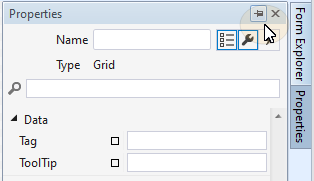Auto-Hiding a window pane
There may be times when you want to "unpin" a window pane and move it to the side of the user interface in order to increase the size of the designer workspace. In the title bar of all dockable windows there is a small button that looks like a pin:
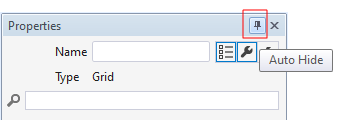
If you click this button, the window pane (and any other tabbed pane in the group) is hidden ("unpinned" or "rolled up"). You can still see the title of the window pane in a tab positioned at the edge of the user interface (where the window pane was docked).
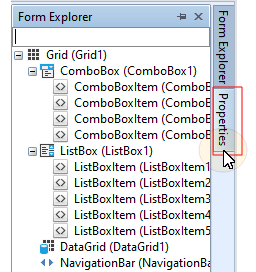
To temporarily redisplay the window pane, hover the mouse over the tab.
While the pane is displayed, you can click the icon again to "pin" it (turn the Auto-hide property off).