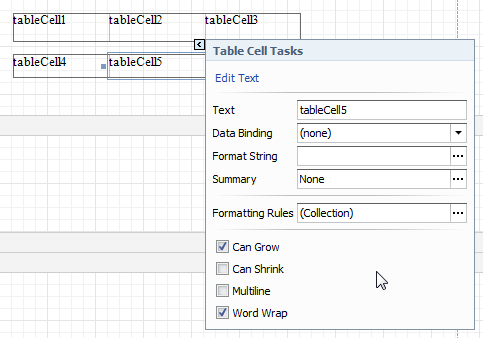The Table control is used to display tabular information in a report.
To add a table control to a report, drag the Table object from the Tool Box Standard Controls tab and drop it onto the report's area.
You can create two tables simultaneously, e.g. one for showing column titles in the Page Header, and the other - for showing regular information in the Detail band.
To do this, select the Table item in the Toolbox. Then, in the Page Header area, click and hold down the left mouse button while dragging the mouse cursor across the Detail band.
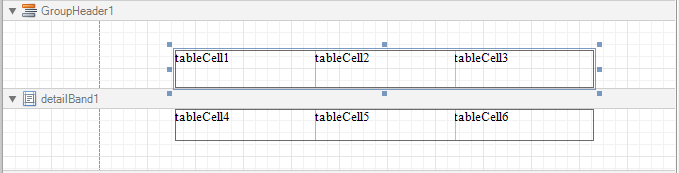
Table Structure
A Table contains one or more Table Row objects (accessed via the Rows property), and each row contains one or more Table Cell objects (accessed via the Cells property). The structure of a table is reflected in the Report Explorer.
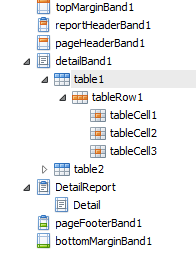
You can manage a table's rows and their cells either using Report Explorer or using the context menu that is shown by a right-click over the Table control.
- Example: To add a new row/column/cell, right-click a cell and in the invoked context menu choose the appropriate option in the Insert sub-menu.
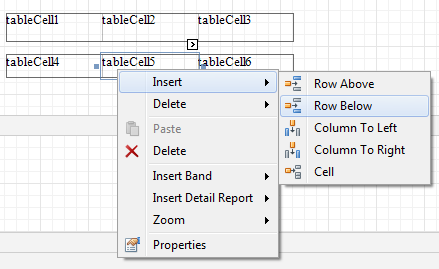
In most aspects, Table Cell is similar to theLabel control, i.e. it provides the same options for data binding, text formatting, alignment and appearance.
The most important properties of a cell are available in its smart tag.