DPI Scaling
If your DPI scaling is affected by a Windows upgrade, in other words, the text on Geobank menus and dialogs is too small, try this:
- Right-click on the Geobank icon on your desktop and select Properties:
- Click the Compatibility tab:
- Click the Change High DPI Settings button:
- Make sure that the Program DPI and High DPI Scaling Override check boxes are both selected:
- Click OK.
![]()
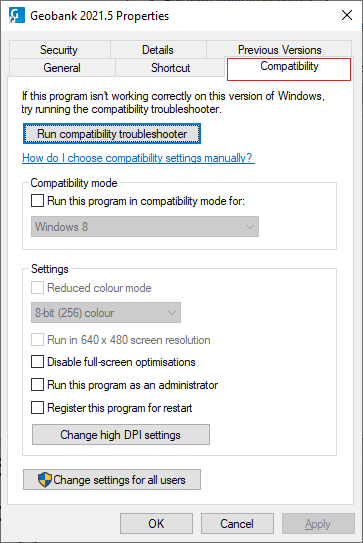
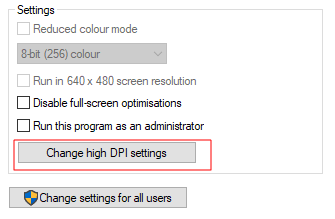
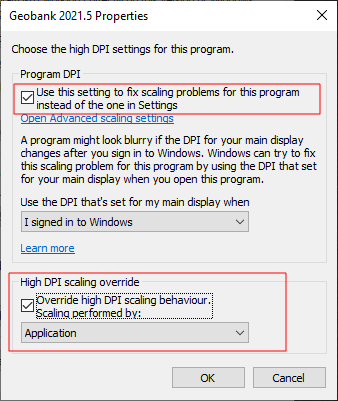
Your DPI scaling issues should be resolved.