Data View Property Editor: Notebooks
Use the Notebooks tab of the Data View Property Editor to configure the notebooks that will be displayed in the data view.
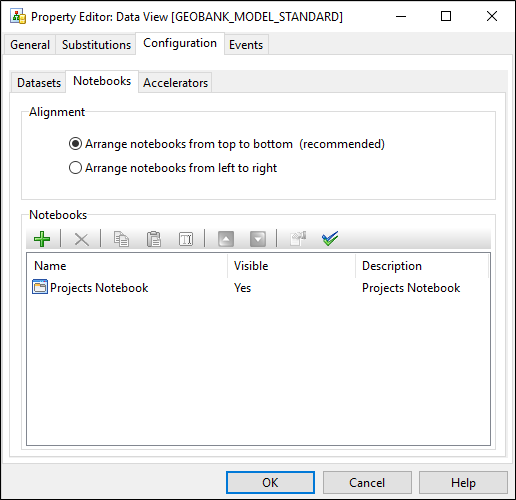
There are two options for the Alignment of the notebooks. Top to bottom alignment is recommended, since this generally makes the best use of the available screen width.
Use the editor toolbar (or the Quick Configure options on the right-click menu on the Datasets tab) to manage the notebooks of the data view.


|
Click the Addbutton to add a new notebook to the data view. |

|
Click the Deletebutton to remove the notebook currently selected in the list. |
|
|
Click the Rename button to rename the notebook currently selected in the list. |
|
|
Click the Move Up and Move Down buttons to adjust the order of the notebooks in the data view. |
|
|
Click the Properties button to Property Editor: Notebook currently selected in the list. |


