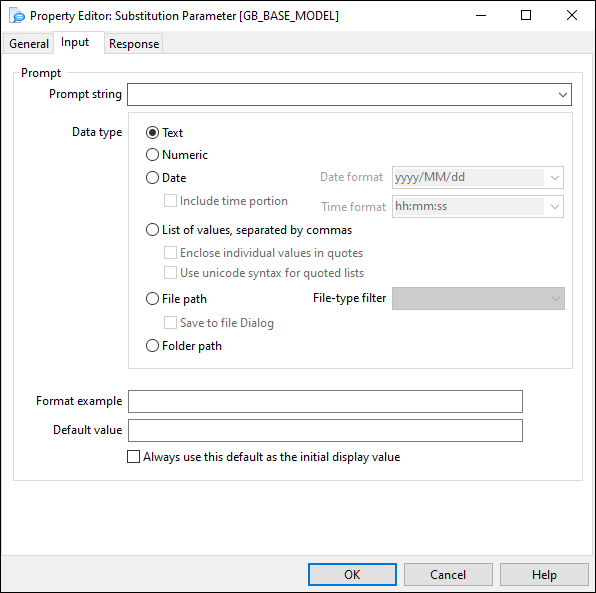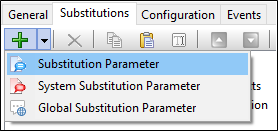Substitutions
The Substitutions tab of the Property Editor form is used to configure the substitution parameters for the import/export process.
When you define a query (on a database, for a graphic report, for a data view, as part of a configured process) you can specify system substitutions whenever you need to reference the name of the following system objects:
-
%ProfileName%
-
%ObjectName%
-
%TaskListName%
-
%Task Name%
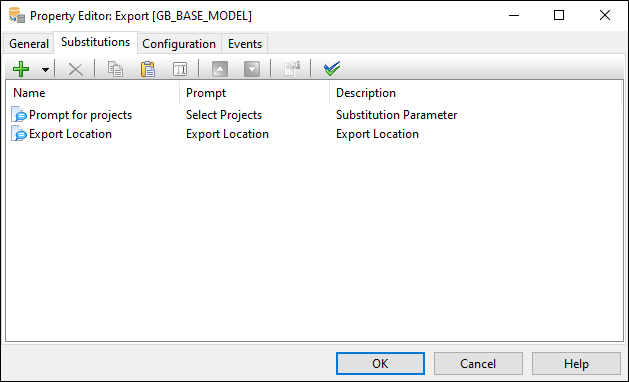
To add a substitution parameter,

|
|
The Property Editor: Substitution Parameter form opens.
On the Input tab, use the Prompt String, Data Type and other options to configure the substitution parameter. For information on creating the parameter, see Local Substitution Parameters.