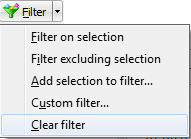Filter Options
Use the Filter menu on the data view toolbar to filter a table based on the current selection in that table:
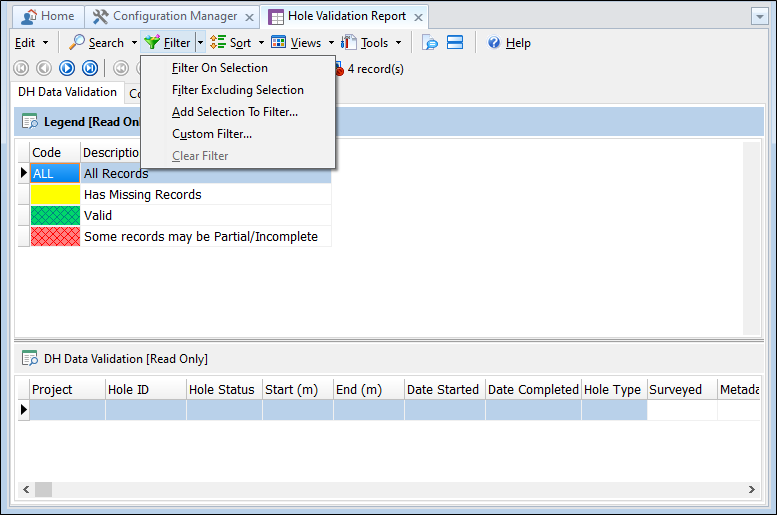
The active filter is shown below the table:
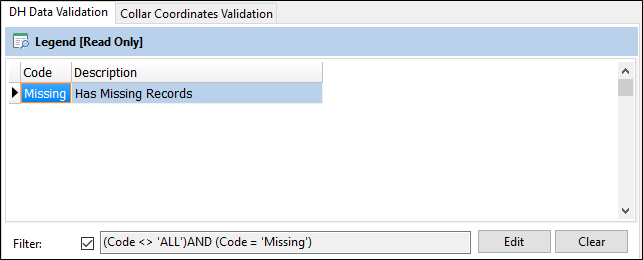
You can add another selection to the filter:
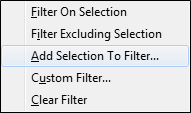
Click the Edit button to open the Filter Editor and add the selection to the Filter Text:
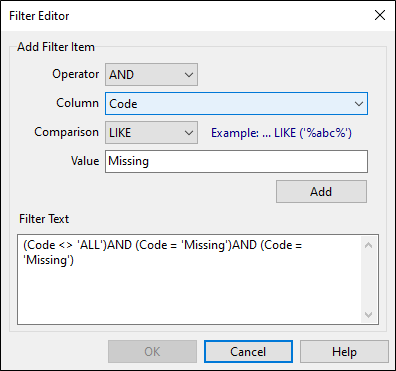
Add the new filter text and click OK. The filter is applied to the table.
Click the Clear button or select the Clear Filter menu option to clear the current filter: