Format Mask
A format mask acts as a placeholder for the field value. To create a more complex format mask by specifying the length of the mask and an optional prefix or suffix, click the ellipse (...) button next to the Format Mask field to open the Format String Editor.
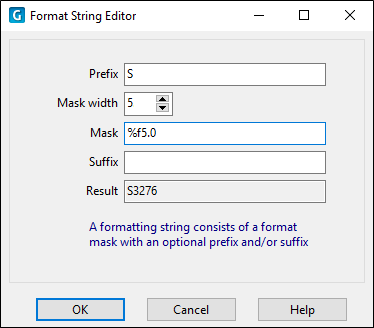
Format mask syntax
The syntax of a format mask depends on the data type of the source field. The letter used after the percentage sign can be either "s" for String (alphanumeric) or "f" for Float (numeric).
The following are examples of typical format masks:
|
Mask |
Description |
|
%s |
String value, variable length |
|
%8s |
String value, fixed length (8 characters) |
|
%-10s |
String value, fixed length, left justified |
|
%f.2 |
Numeric, variable length, two decimals |
|
%f8.2 |
Numeric, fixed length, two decimals |
|
%f8.0 |
Numeric, fixed length, no decimals |