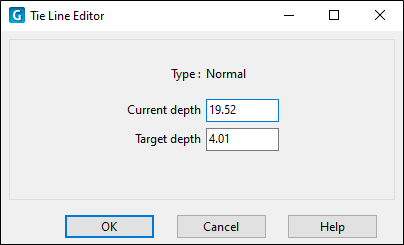Modify Tie Lines
You can modify the selected tie line in several ways.
To adjust either end point, click on the appropriate "shoulder" of the tie line and drag it with the mouse. A horizontal line will be displayed to aid in the placement of the line.
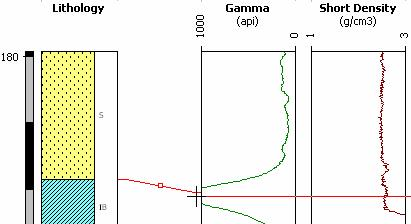
To manually change the depths, select the tie line and click the Modify button  on the toolbar.
on the toolbar.


Alternatively, select Modify Tie Line from the right-click menu (or simply double-click on the small rectangle at the centre of the tie line). You can then enter the depth values for the end points in the Tie Line Editor: