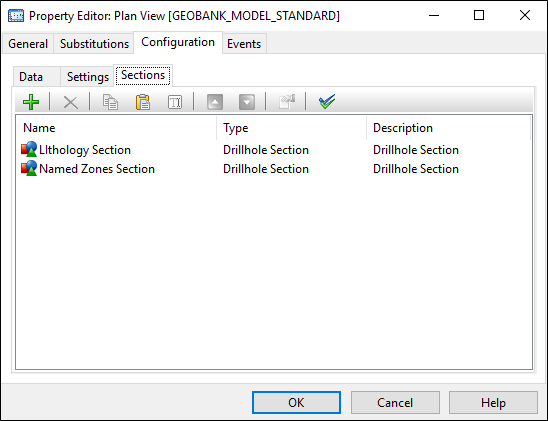Settings
On the Configuration | Settings page of the Plan View Property Editor, select a target coordinate system.
Target Coordinate System
All input coordinates will be converted to this common reference system. You must ensure that the SQL query you setup on the Data page retrieves coordinates that are compatible with this system.
Use transformation grids for datum conversions
Select this option if the relevant transformation grids for your area are available via the datum shift tables. The use of a transformation grid is recommended in cases where a high degree of accuracy is required. The default method (abridged Molodensky) will be used if a suitable transformation grid cannot be found.
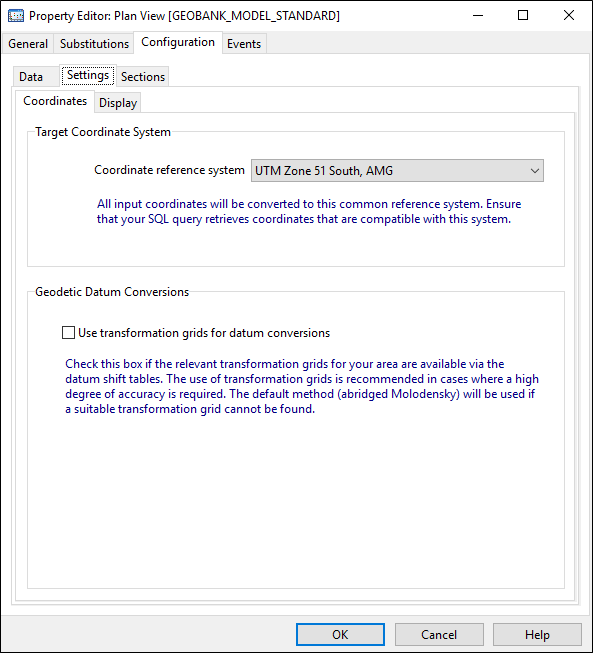
Display
Point symbology, line styles, colours, and the font characteristics of the plan view annotation are configured in the Configuration | Settings | Display page of the Plan View Property Editor.
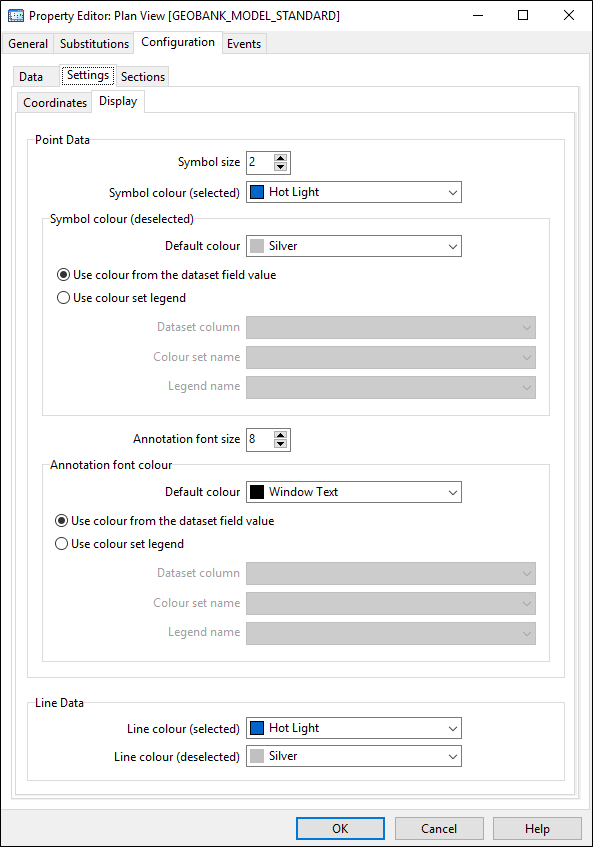
Sections
Use the Configuration | Sections page of the Plan View Property Editor to setup the columns for different sections.