Colour
Colour selection boxes allow you to apply a colour to the objects you display in a report. Select a colour option from the drop-down menu:
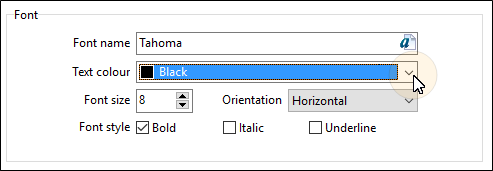
You can choose from a selection of basic colours and, if they have been defined, custom colours:
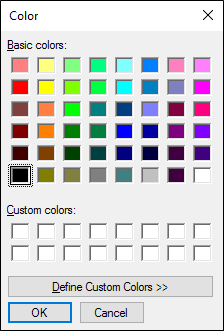
Custom
To define one or more custom colours click the Define Custom Colours button:
- Use the colour ramp and the properties provided to define a custom colour.
- Click on the Add to Custom Colours button to add the colour to the list of custom colours.
- When you have finished adding colours click OK.
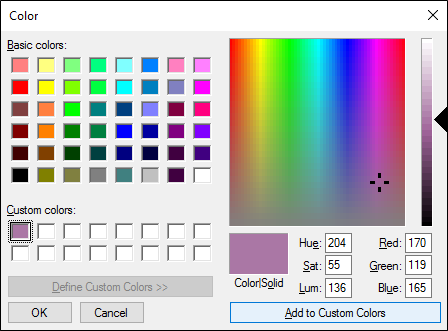
In future, the custom colours you have defined will be available for selection:
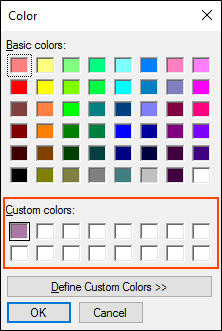
|
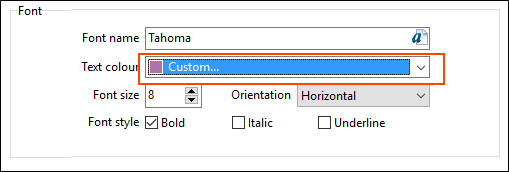
|