Design Grid
Click the Show Design Grid button (SHIFT + F9) on the Designer toolbar, to toggle the design grid on and off:
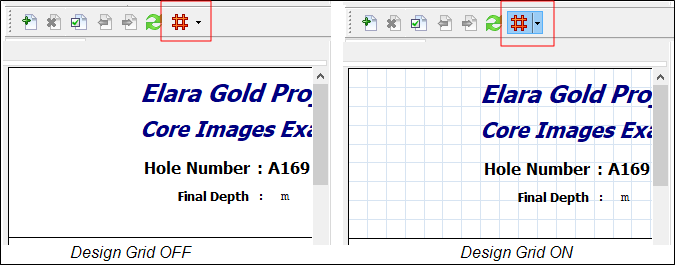
To configure the spacing, appearance and snapping status of the grid, select the Properties option from the drop-down tool menu:
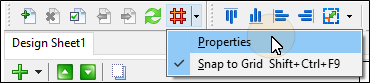
Size
Set the Step X and Step Y grid spacing in millimetres.
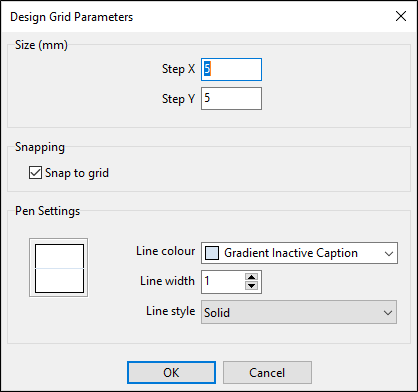
Snapping
When Snap to Grid snapping mode is enabled, the elements of the report are aligned to the Design Grid. You can also toggle Snap to Grid mode on and off from the toolbar menu (SHIFT+CTRL+F9):
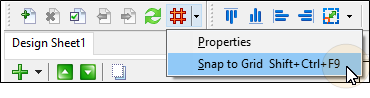
Pen Settings
Select the line colour,(solid, dot, dash, etc.), line style, and line width of the lines of the Design Grid. A number of predefined colours are available for selection.
Only solid lines are supported for line widths greater than 1.
OK
Click OK to apply the settings (or Cancel).