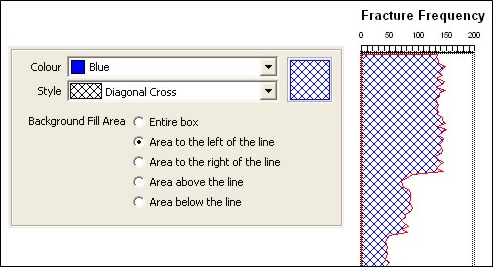Fill Style
The Fill or Background style is the style of the pattern used to fill the background or enclosed areas of the template, e.g. the area inside a rectangle or the bars of a graph. Several styles are available:
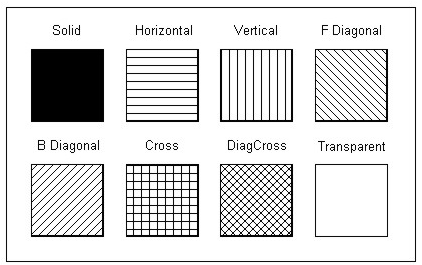
The pattern is drawn using the current background colour. A preview icon is displayed to the right of the colour and style input boxes.
Tip: When two scale bars are superimposed (e.g. X and Y for a locality map), you should assign the scale bars a Transparent background style in order to prevent one template from obscuring the other.
In the case of a line graph, you can select one of several options to fill, depending on the orientation of the line graph (i.e. horizontal or vertical):