Print a Graphics Report
Use the Print function to produce printed output. Various options are available, as shown in the example below.
The printing process relies on the item navigation principles described in the overview topic.
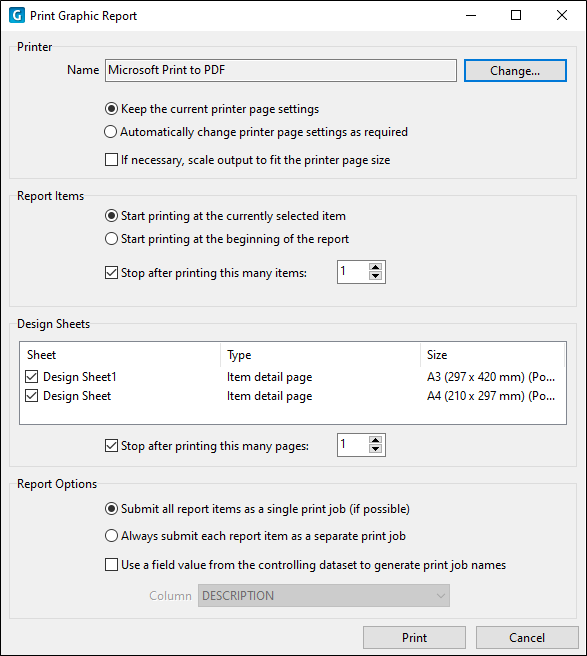
The Graphic Reporter does not attempt to adjust the printer paper tray setting. However, if the drawing size is inconsistent with the selected printer paper size, a warning message is displayed and you are given the option of scaling the drawing to fit the paper size. For example, a drawing originally designed for A3 can be scaled down and printed on an A4 page.