Attribute Types and Names
When creating lookup list you may want to assign additional attributes to certain codes – these can later be used to filter data or as metadata for other applications etc.
The System Attribute types available should be sufficient, but additional types can be added – these relate to the data type (Text/ Number/Date etc.) of the attribute values. These types are used when setting up new attribute names in order to define what kind of data should be entered for each attribute. The system attribute types should not be removed.
The example below shows a new Attribute name ‘Region’ being created to contain textual data:
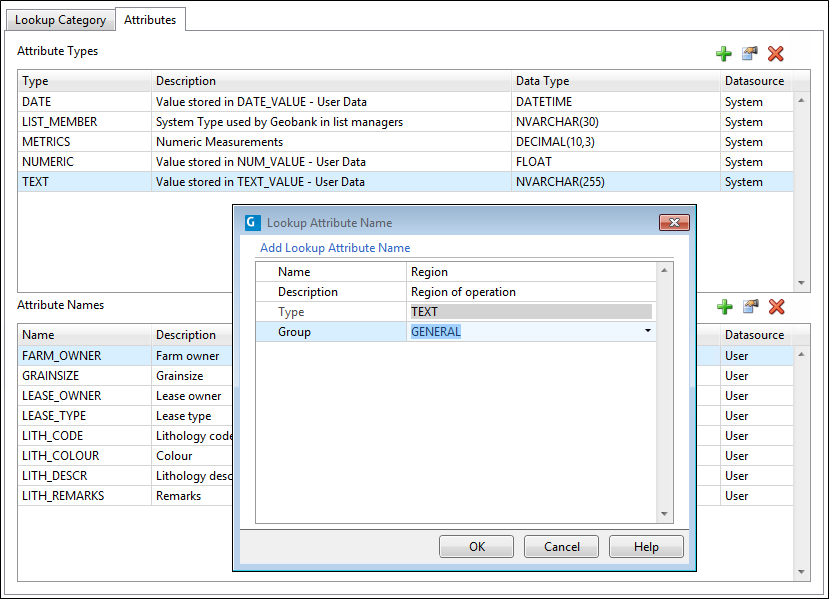
In addition to creating attributes in the GENERAL group for use with lookups; Attributes related to Entity or Interval data can also be set up here for use in other areas of the software.
Once the required Attribute names have been set up, actual attributes can be associated with lookup codes:
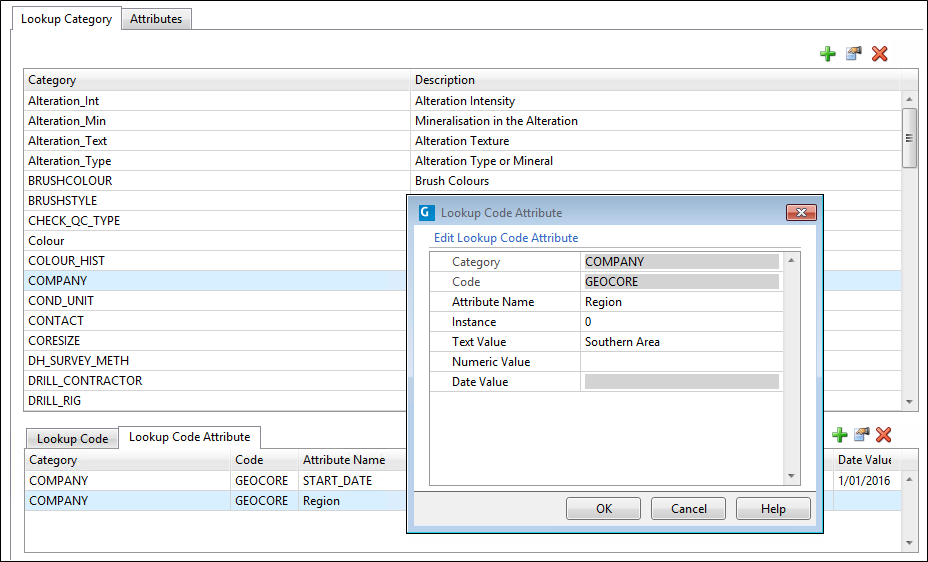
To add, delete or view the properties of an attribute type or attribute name, use the buttons on the toolbar above the data grid, or select an option from the New menu.
|
|
|
Add a new item to the list. |
|
|
|
Properties: view or edit the item currently selected in the list. |
|
|
|
Delete the item currently selected in the list. |
When you add, edit, or remove metadata items, you can click the Refresh button on the ribbon to commit those changes to the underlying database and refresh the Metadata view to show the changes you have made.



