Share a Licence
To import a licence that is locked to a dongle, that licence must first be shared. When a licence is shared, an exchange file is copied to another computer from the computer of the person who is sharing the licence. This file can then be selected and opened as part of an Import process.
In order to use the licence, the new user will need to attach the dongle that is also being shared.
To share a local licence:
- On the Local Licences tab of the Licence Manager, click the Share button:
- Select the licence you want to share and click Next.
- Click the Browse button to navigate to the location of the Geobank Licence Exchange File (*,gblicexchange).
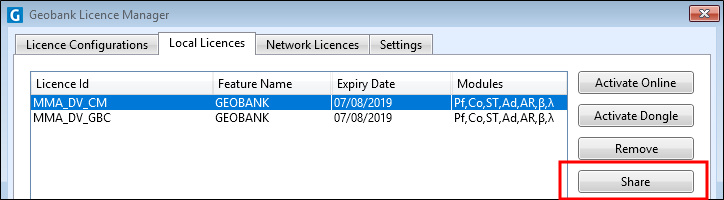
The wizard will guide you through the process of sharing a local licence to another computer:
The process is very simple and takes less than one minute to finish. Note that the wizard only processes licences that are suitable for offline use. If the licence you would like to use is not shown, you can just activate the corresponding dongle on another machine. If the licence is not locked to a dongle, you can transfer it using the Transfer a Licence Licence wizard.
You will need to have the correct dongle attached to the computer in order to use Geobank.
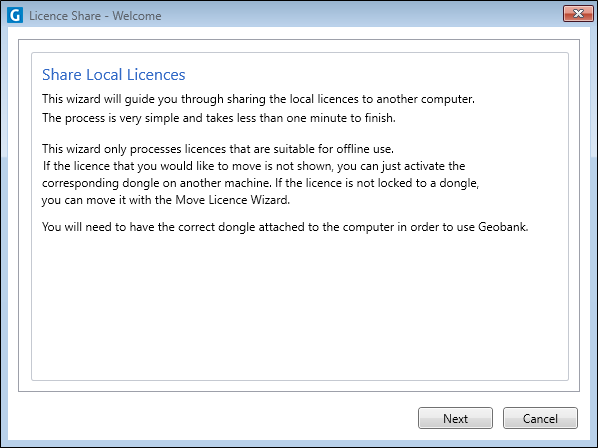
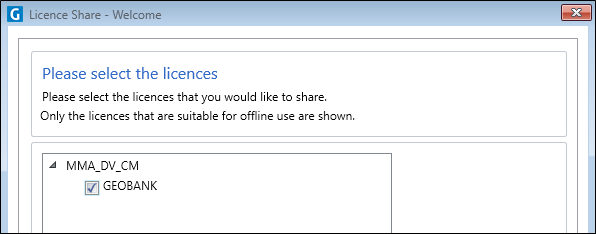
If necessary, you can change the default name of the file.
