Network Licences
Provided you are currently connected to a network licence server, network licences and features and their availability are shown on the Network Licences tab of the Licence Manager.
Click on a network licence to view the details of that licence.
To borrow a licence from the licence server and use it in the field while offline, see: Borrow Licence
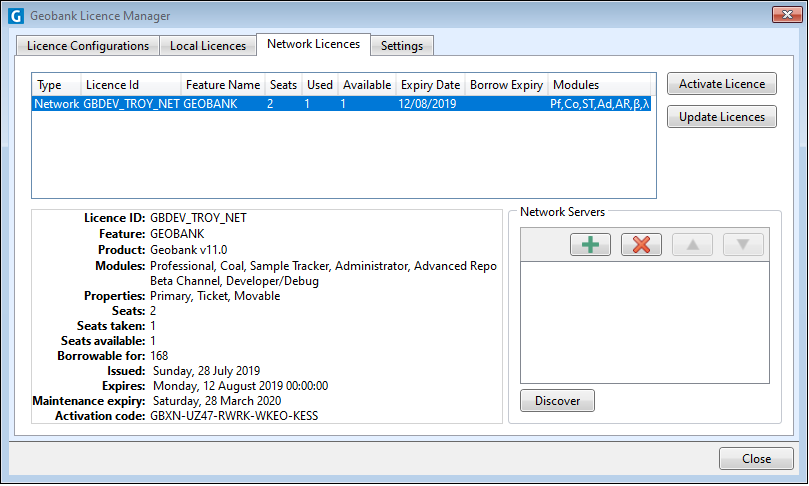
Click on a network licence to view the details of that licence. The Licence ID will be repeated for each feature (if more than one feature is available for that licence).
To activate a network licence. see: Install and administrate a network licence
To update an existing network licence: see: Update a network licence
To borrow a licence from the licence server and use it in the field while offline, see: Borrow Licence
Network Servers
If you are an administrator you can use the tools on the Network Server grid toolbar to add a network server to the list, remove an existing network server from the list, or change the server connection order.
Discover
Click this button to scan the current network server and update the list of licences and features.