Unhide Columns
To show hidden columns:
- Open the Column Chooser by right-clicking on a column header. Select Show Column Chooser from the right-click menu.
- One at a time, drag all of the columns you want to redisplay back into the appropriate location in the table. The column will be inserted to the left of the displayed guide arrows.
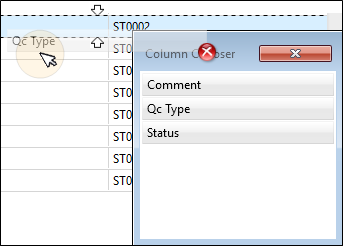
- Click the X in the top right hand corner of the column chooser or right-click on one of the column headers and select Hide Column Chooser.
To reset the width of columns to fit their contents, select the column or columns you want to reset and double-click the boundary to the right of a selected column heading.