
|
This tool eliminates the need to manually design boundaries for ring blasts. |
|
When you click the Use wireframe to auto-generate boundaries tool, a 2D slice of the stope wireframe, at the position of each ring along the drive, is used to generate a ring boundary. The tool is applied to selected rings along the drive, or if you have selected a drive string, all rings along the drive. |
- If it is not already selected, the Selection Assistant will prompt you to select a drive string or select the rings you want to generate boundaries for:
- Once you have selected rings or a drive string, you will be prompted to select an input wireframe:
- Once you have selected the wireframe, the tool will generate a boundary, which is a 2D slice of the stope wireframe at the position of each ring on the drive:
- To view the boundaries generated along the drive, enter Edit Ring mode:
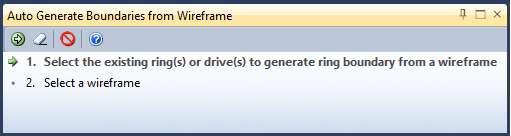
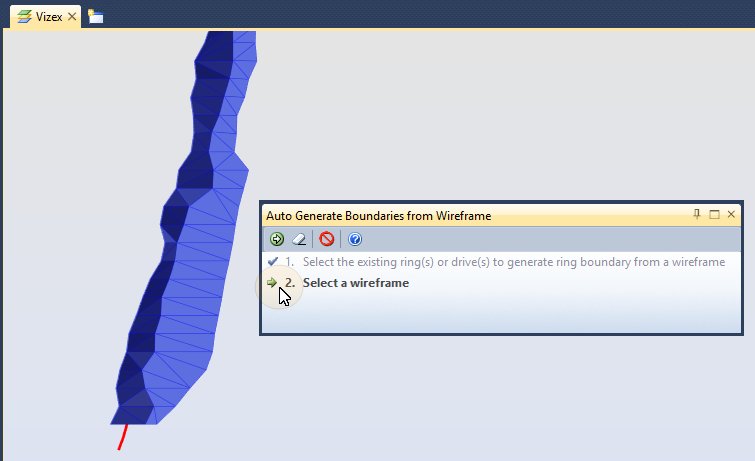

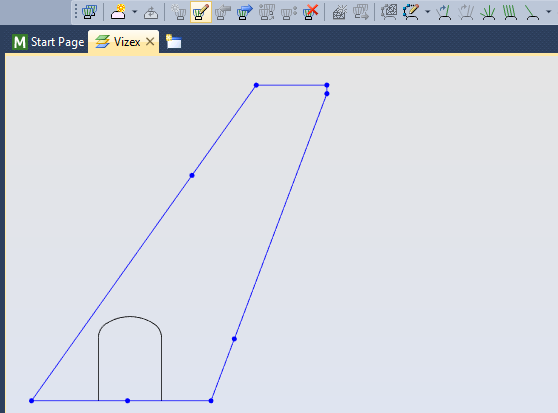
The auto-generated boundary strings are saved to the Ring Design Database.