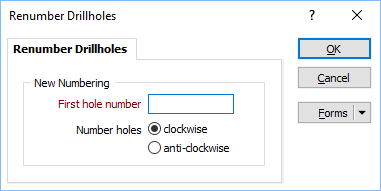|
When in Edit Ring mode, click the Renumber Holes button on the Ring Design toolbar to renumber the current ring. |
If a hole is not currently selected, you will be prompted to select the hole to set as the first hole.
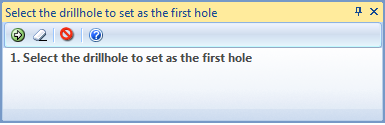
In the Renumber Holes form, specify the First hole number and the (clockwise or anti-clockwise) direction in which subsequent holes will be renumbered.