|
|
Click the Edit Ring button to put the display into Edit Ring mode. When you click the Edit Ring button, tools are enabled which allow you to define a ring boundary, define parallel or fanned holes, generate a single hole, renumber holes, setup for charging and carry out charging calculations. Note: To use these tools, either an empty or a non-empty ring must be selected in the display. A ring is "empty" if no holes or ring boundary have been defined for it. |
Once Edit Ring mode has been opened:
- If no ring is selected, the Selection Assistant will prompt you to select the ring you want to edit.
-
the orientation of the display is changed so that it is orthogonal to the selected ring plane.
-
the view is centred on the selected ring of the current drive, looking towards the ring from the start of the drive. No other rings on that drive will be visible.
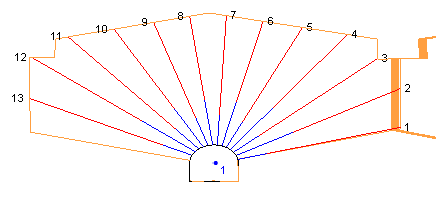
-
Diameter, Angle, Length, Charge Start, Charge Type, Charge Density and Blast Delay properties are available for editing in the Properties window.
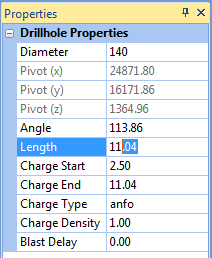
- Ring Edit tools are enabled on the Ring Design Toolbar.

Tip: If the display is not orthogonal, then the edit tools on the Ring Design toolbar are disabled. To restore the view so that it is orthogonal to the ring plane, click the Set View Orthogonal to Ring Plane button on the Ring Design toolbar.
