Save Selected Points
Select Selection | Save Points As from the right-click menu) to save the points currently selected in a Point or CAD/GIS layer to a new file. You will be prompted to enter the name and type of the target file.
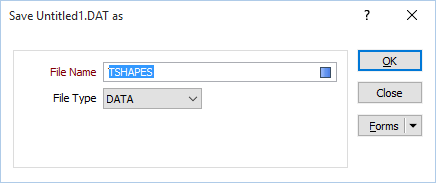
Enter the name of the file you want to create. The file type in the Save form will default to DATA.
When you click OK the selected points are written to the file you have specified.