Triangle Options
When the active layer is a wireframe, if you drag the selection rectangle over a portion of the wireframe, all triangles that fall within or intersect the rectangle are selected.
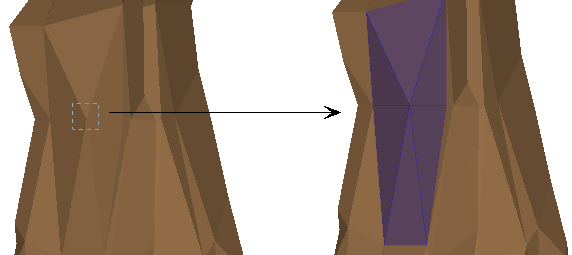
You can also use the options on the right-click menu to select triangles in a number of ways.
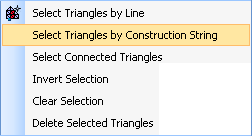
Select Triangles by Line
Select this option to draw and drag a line. All the triangles that intersect with the line will be selected. Use CTRL to make multiple selections.
You can change the selection mode using the SHIFT key to select only those triangles that are visible/at the front, rather than all intersecting triangles (front and back). For example, you want to select the Roof triangles on an underground drive without also selecting the Floor triangles.
SHIFT mode will also work for a single click (rather than a mouse drag to define a line) to pick the front triangle rather than all intersecting triangles.
Select Triangles by Construction String
This option is only available when the active layer is a wireframe.
For a set of selected strings, this command will select all triangles that have all their vertices on the selected string or strings. This allows you to select all triangles on a link or a closed end by selecting the strings that were used to create them.
Select Connected Triangles
Extend the selection to include all triangles connected to the current selection.