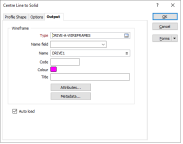Output
On the Output tab of the Centre Line to Solid form, define the properties of the wireframe that will be created by the process.
Wireframe
Type
Double-click (F3) to select the Type of the wireframe that will be generated from the input strings.
Name field
Optionally, double-click (or click on the List icon) to select a field containing the values that will be used to name each output wireframe.
Note: In the case of multiple wireframes, if the name of the output wireframe is not unique, an incremental suffix will be added, i.e., WF_01, WF_02, WF_03 etc.
Attributes
Click the Attributes button to set Attributes for the wireframe output.
If you want to map user-defined attributes against the fields in an Input file, use the form-based (Wireframe | Create from Strings | Centre Line to Solid) function.
Metadata
Click the Metadata button to define a set of attributes that provide information about the data represented by the wireframes.
Auto load
Select this option to load the generated output in Vizex. The default draw style for an auto-loaded wireframe is 3D Shaded.