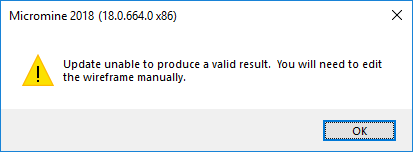Update Wireframe

|
Select Wireframe | Edit | Update Wireframe, or click the Update Wireframe tool on the Wireframe Tools toolbar, to update a wireframe to match one or more updated construction strings. |
- If you have not already selected the wireframe(s) you want to update, you will prompted to do so. Select the wireframe objects to be used in the process and click on the Accept Selection (Next) button (or right-click). Note that you cannot load a wireframe or edit other objects while the process is active.
- Select the construction string(s) that will be used to update the wireframes:
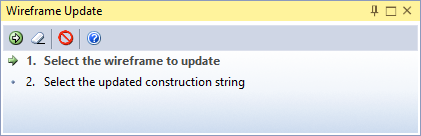
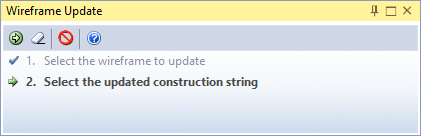
If the process is unable to produce a valid result, you will be prompted to edit the wireframe manually before running the update again: