Blast Design Plot Options

|
Use the options on the Blast Design Plot Options form, to choose which details to include in a plot. Drilling, sub-drilling, and explosive summary totals, may be included or excluded from the plot. |
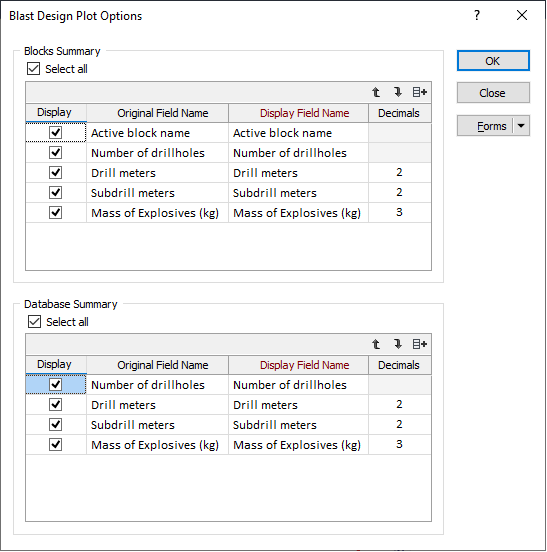
Blocks Summary and Database Summary
The Blocks Summary and Database Summary grid controls allow the number and the order of the plot fields in the Summary tables to be easily adjusted. You can use the buttons on the toolbar (or use the right-click menu) to manipulate the order of the rows in the list.


|
Click the buttons on the toolbar to Move Up or Move Down the selected rows. To select all rows, click select the Select All check box. |
To edit the Display Name for a field, double-click on the cell to make it editable.