Survey File
If downhole data is being used, then the data in a Collar file and (optionally) a Survey file can be imported and used to generate trace coordinates.
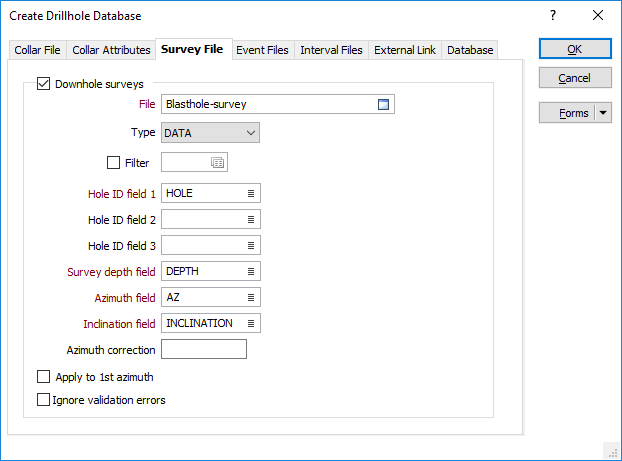
Downhole surveys
If survey data is to be used to generate the drillhole trace, select the Downhole surveys check box.
Survey file
Specify a Survey file, enter field settings and optionally apply a filter to create a subset of the data in the file.
Hole ID fields 1, 2, 3
Double-click to select the name of the fields that uniquely identify each hole in the file. Up to 3 Hole ID fields can be specified.
This can be useful, for example, when the holes imported from disparate datasets are known to have duplicate keys. When more than one Hole ID is specified, a unique ID (a concatenation of the Hole IDs) is used to query the database.
Survey depth field
Enter the name of the depth field in the Survey file. Survey depths must be in increasing order for each hole.
Azimuth field
Enter the name of the field containing drillhole azimuths. Azimuths are expressed in decimal degrees, with zero (0°) being grid North. Negative values and values greater than 360° are correctly evaluated.
Inclination field
Enter the inclination field of the Survey file. Inclinations are expressed in decimal degrees from -90 to 90, with negative values representing down holes.
Azimuth Correction
Optionally apply an Azimuth Correction.
Apply to 1st azimuth
Select this option to apply the azimuth correction to the first and all subsequent azimuths.
Do not apply the azimuth correction to the first azimuth when collar surveys have an azimuth taken in terms of grid North and subsequent downhole azimuths are taken in terms of magnetic bearings.
Ignore validation errors
The state of the Ignore validation errors check box is saved in the database, indicating that you have opted not to check the validity of the file. Micromine will attempt to handle the file as well as possible without raising validation errors or warnings.
All drillhole validations that incorporate a drillhole database will honour the Ignore validation errors flag. If you wish to manually validate a file without clearing the flag, you can do so via Drillhole | Validate | Drillhole. This is the only function that ignores these flags altogether.