External Link Options

|
The External Link Options tab of the Drillhole Database Properties form can be used to open an ALS CoreViewer™ window as a web page within the main Micromine window. Australian Laboratory Services (ALS) offer clients an integrated laboratory process that takes care of the entire drillhole sampling process. |
The ALS system comprises three components:
- Webtrieve™ An online (cloud-based) delivery system.
- CoreViewer™ A display that integrates the core photographs with the analytical data.
- Core Data Overview A data connector for 3D applications such as Micromine.
The connector uses Webtrieve to obtain the information from the server. The CoreViewer integrates the photographs of the drill core with the geochemical data, and then depth-registers them to one another so that the photographs can be directly compared with the analyses.
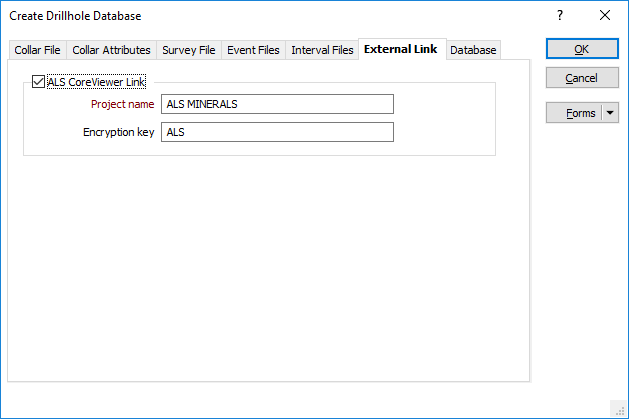
Once connection parameters are in place, you can double-click (or use the ![]() right-click menu) in Vizex to open a selected hole in the CoreViewer. If the Viewer is already open, you have the option to open subsequent holes in the same window or a new window.
right-click menu) in Vizex to open a selected hole in the CoreViewer. If the Viewer is already open, you have the option to open subsequent holes in the same window or a new window.
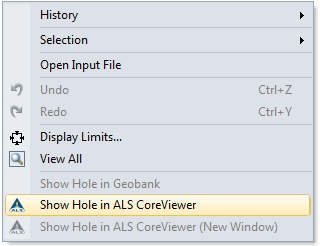
When an Interval is selected, the corresponding core strip at that depth is opened in the Viewer. If an entire hole is selected, the corresponding core strip at a depth halfway down the hole is opened.
This functionality is not enabled if other links (setup via a Link field) are active. See: Interactive data links
ALS CoreViewer Link
Select this check box to enable a connection to the ALS Core Viewer website using the connection parameters specified below:
Project name
Enter a valid Project name.
Encryption key
(Optional) Specify an Encryption key for the data. If an Encryption key is not defined, some analytical data may not be made available.