Compositing Setup
Interval Compositing methods can be divided into those that can be applied to Numeric fields and those that can be applied to Character fields.
To apply these methods, you set a default for Numeric fields and a default for Character fields on the Compositing tab of the Interval Compositing form.
For example
You might use weighted averaging for Numeric fields and first for Character fields You can also select individual fields from either source file and apply different processing methods to each. Unless a specific processing method is chosen, the default method remains in effect for all other fields.
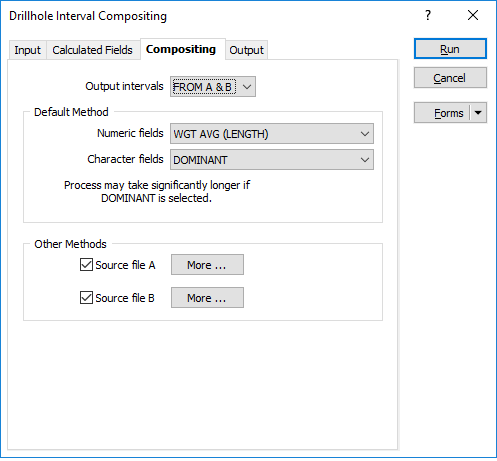
Output Intervals
Select how the output intervals will be calculated:
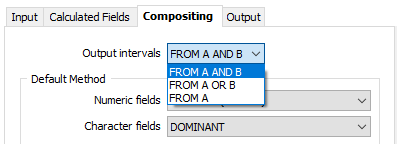
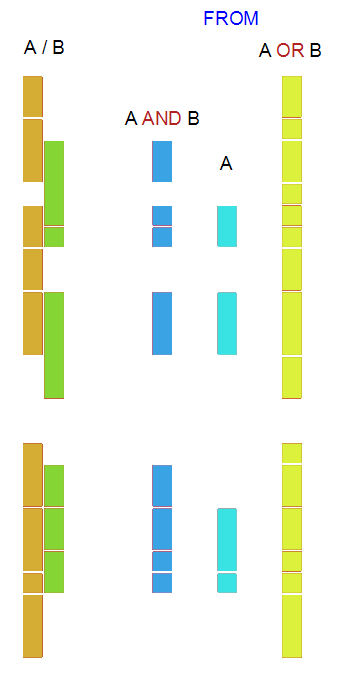
| Option | Description |
|---|---|
|
FROM A |
Keep those intervals in source file A which are completely overlapped by intervals in source file B. |
|
FROM A AND B |
Combine intervals, where the intervals in both source files overlap. |
|
FROM A OR B |
Combine the intervals in both source files. |
The intervals in source file A that do not overlap intervals in source file B are considered "missing intervals". Selecting the Insert missing intervals check box on the Output tab of the form will include those intervals in the Output file, in addition to the calculated output intervals.
Default Method
Choose the default Compositing Method that will be applied to the Character and Numeric fields.
Other Methods
If you need to composite individual fields in the source files using different methods, select the Source file A and Source file B options and then click the More buttons opposite.
Select the fields that require individual treatment and set a compositing method for each.