Expression Editor
The functionality of the Expression Editor and the scope of field expressions have been significantly increased in this release.
The Expression Editor and the Expression input boxes available in forms have been improved and now provide a richer control for multi-line expression editing.
Save
A Forms button has been added to the editor toolbars, giving users the ability to save expressions for easy re-use in other forms.
Clear and Validate tool buttons are also provided. If errors are encountered during validation, those errors are now displayed in an Errors pane.
An Expression Editor button on the toolbar of Expression input boxes, allows the user to edit an expression in the fully-featured editor instead.
Units
The Units group has been expanded and reorganised into groups. Support for density, tonnage factor, grade, energy, and currency units have all been added.
Functions
The Function list has been extended and reorganised into functional Operators (Arithmetic and Comparison) , Type Conversions, and Constants groups. Each group can be collapsed or expanded. When you select a function, an explanation of that function is provided at the bottom of the Editor window.
New number formatting, text formatting, and text substring functions are now available for selection in the Expression Editor.
Wildcard Matching
New functions to match a string to a wildcard or regular expression have also been added, which can be used to select a subset of data for conditional calculations, ad hoc wireframe sets, and filters, for example:
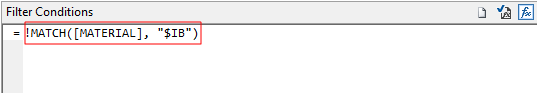
For more information, see: Functions