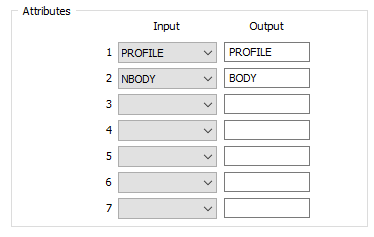Output
Use the Output tab of the Import Wireframes form to specify how the input data will be saved. For some input file types, you can also map the attributes in the input file to the attributes of the wireframe.
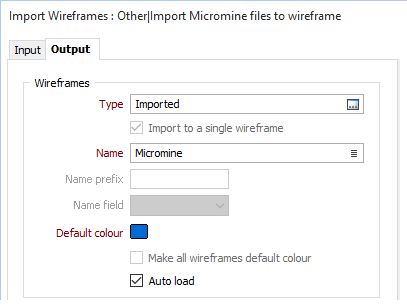
Wireframes
Type and Name
Select the Type of the wireframe (F3) and then the Name of a wireframe of that type.
Import to a single wireframe
In the case of the DXF and the DATAMINE input types, you have the option to import to multiple wireframes or select an "Import to a single wireframe" check box option. For other input types, the "Import to a single wireframe" check box option is disabled (and you can only import to a single wireframe).
When importing to a single wireframe using any input type, you must specify the Name of the output wireframe.
The "Import to a single wireframe" option gives you the opportunity to merge two or more wireframes into a single entity.
An example of where this feature can be used is when you have DTMs defining the upper and lower surface of a seam saved as a wireframe set. If you export the wireframe set to a DXF file and then import that DXF file with "Import to a single wireframe" selected, the two surfaces of the seam will be contained in a single wireframe.
Later, in the Wireframing function, you can close the upper and lower surfaces of the seam. Using the Validate Wireframe function is a convenient way of doing this, because it recognises and selects open faces in a wireframe. Once the open surfaces of the wireframe are selected, you can join them to form a closed surface.
When importing to multiple wireframes:
- In the case of a DATAMINE import, you can nominate a Name field which will be used to identify each wireframe. A Default name prompt allows you to specify a name that will be used when values are missing in the Name field.
- In the case of a DXF import, the name of each wireframe is derived from the attributes in the DXF file and the Name prompt is disabled.
Default wireframe colour
Double click (F3) to select the default colour that will be used to display the wireframes.
Make all wireframes default colour
Select this option to make all the wireframes the default colour.
When the input type is DXF, the default colour will be overwritten by the colour defined in the DXF file.
Auto load
To display the data in Vizex once the file has been imported, select the Auto load option.
Attributes
If you are importing a DATAMINE triangulation file as multiple wireframes (the "Import to a single wireframe" option is not selected), select the attributes in the input file that will be written as attributes to the output wireframes.