Output
On the Output tab of the Ordinary/Universal Indicator Kriging form, select options to determine what will be written to the specified output file. You can also choose to generate a more verbose report file.

Options
Write number of points
When you select this option, the number of points used to calculate the estimated value for each point, block or polygon is reported. Polygon areas are also reported.
Write kriging variance
When you select this option, kriging variances will be written to the column headed KR_VAR. This option does not appear when you select the Multiple Indicator Kriging option.
Write standard error
When you select this option, standard errors appear in the column headed KR_STDERR. This option does not appear when you select the Multiple Indicator Kriging option.
Write average distance
When you select this option, the average distance used to estimate each block will be written to the report file.
Write closest distance
When you select this option, the closest distance used to estimate each block will be written to the report file.
Write nearest neighbour primary attribute
When you select this option, a new field with the prefix "NN_" followed by the primary attribute field name is written to the output file and is populated with the value of the primary attribute of the nearest neighbour.
Write block index
This option is enabled when the Blocks from extents option has been selected on the Input Data tab of the form.
When you select Write block index, the program creates a new field in the output file called BLOCKINDX. It then writes a unique twelve-digit index number to that field for every block generated. A model with up to 9999 blocks in each direction can be generated.
Numbering commences from 000100010001 for the block defined by the coordinate origin. Starting from the left, each four digit number represents the index number along the first, second and third origin direction.
You can use this feature to merge grade estimates generated by the different algorithms. It is fast because the merge will only be required to match one field.
When you merge different estimates into the same file, the different models must have the same origin and same sized blocks for valid comparison. It is not necessary that the number of blocks in each direction is the same for each model.
The Block index is also written to the Verbose Weighting Report (if selected).
Write sectors
When you select this option, the number of sectors will be written to the column headed NUMSECT and the number of points that fall within each sector will be written to multiple SECTOR columns.
Write kriging efficiency
When you select this option, Kriging Efficiency values will be written to the column headed KR_EFF. This option is available when the Trend is set to NONE in the Modelling Parameters tab.
Write slope of regression
When you select this option, Slope of Regression values will be written to the column headed SLOPE. This option is available when the Trend is set to NONE in the Modelling Parameters tab.
Write percentage of negative weights
When you select this option, percentage negative weights values will be written to the column headed PERC_NEG. This option is available when the Trend is set to NONE in the Modelling Parameters tab.
Output file
Enter (or double-click to select) the name of the Output file. To add new fields to the file, or update existing fields, click the Add Fields (or Update Fields) button.
If the Blocks from File option selected, the function will operate differently depending upon whether it is the first run (when the Output file is created) or a subsequent run (when the Output file is updated). Typically, on the first run, fields are added to the Output file, while the content of those fields are updated on subsequent runs (when the Output file name is copied as the Blocks from File file name). If necessary, fields can still be added on subsequent runs.
See: Add Fields
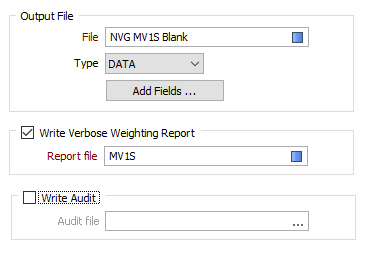
Write verbose weighting report
Select this option to write the grades and weights of the first (primary) element for the points used in the block calculation. The following data is written to the specified Report file:
|
Field |
Description |
|---|---|
|
Sector |
The sector of the search ellipse that the sample was found in. The sector numbering starts from 1 and increases clockwise from 12 o'clock (in Plan view). For OCTANTS, the shape is cut horizontally along the equator. The top half is numbered 1-4 and the bottom half is numbered 5-8. For SIXTEEN sectors, the shape is also cut horizontally. The top half is numbered 1-8 and the bottom half is numbered 9-16. |
| Code | Each unique Code in the Count Reference field is mapped to an ID which is the ID for the current sample. |
| Actdist | The actual 3D Euclidean distance between the sample and the block centre. |
| Trandist | The effective distance between the sample and the block centre adjusted for anisotropy. |
| Weight | The final calculated weight for the sample. |
| Grade | The grade (value of the analysis field) of the sample. |
| Av_Vgram | The average calculated variogram value between the sample and each discretised point in the block. |
Write Audit
Select this option to write a complete log of each Kriging run to an XML file. Input file details, the model definition, variogram parameters, search and sample parameters, variable ranges, the date and time, etc. will be written to the file.
File
Double-click (or click on the Select icon) to select the name of the Audit file.
Forms
Click the Forms button to select and open a saved form set, or if a form set has been loaded, save the current form set.
Run
Finally, click Run to run the function.