Customers
(This tab is disabled when Optimisation | Stope Optimiser | Mine > Definition | Model | Block Model | Optimisation Value: Use value from field check box is selected.)
Following extraction by a processing facility, elements are available for sale to customers. Each customer can purchase one element, and each element can be sold to one customer.
Multiple customers purchasing the same element should be specified as a single customer “group” in which all customers pay the same price for the element. Sale of a single element to multiple customers at different prices is not supported.
Use the Customers tab to specify the list of customers, along with the following settings for each customer.
(This tab is disabled when Optimise | Model | Block Model | Optimisation Value | Use value from field is selected.)
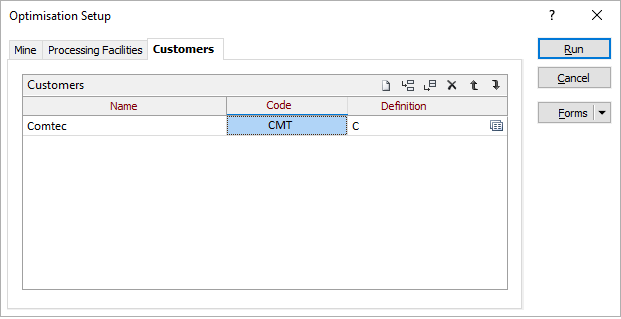
Name
Enter the name of the customer for which the parameters are specified.
Code
Enter the identification code to be assigned to the customer for which the parameters are specified.
Definition
Select the form set that specifies the details of the customer.
Click left on the icon to select an existing form set.
Click right on the icon and select New to create a new form set. When prompted, enter the name to be assigned to the new form set and press OK.
Click right on the icon and select Edit, or press F4, to edit the specified form set.
The Customer form will be displayed.