Condition String
Select Strings | Utilities | Condition String to clean and prepare strings and polygons prior to wireframing. This function complements the interactive Condition String tool on the String | Edit Tools menu and the Vizex right-click menu.
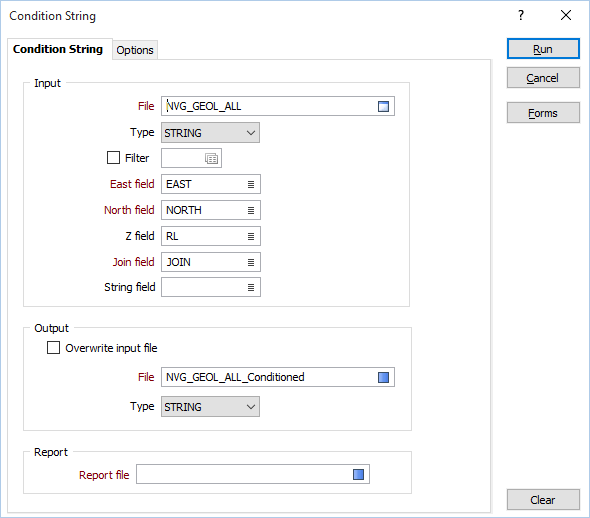
File
Select a file type and double-click to select an Input file. If required, define a filter to selectively control the records to be processed.
East, North (and Z) fields
Specify the names of the fields in which Easting, Northing, and (optionally) Z coordinates are stored in the Input file.
Join field
In forms that require polylines as an input, the values in this field define whether the data points in the input file should be joined by a line. If successive records have the same value in this field, a line will join the points. If two-factor topology is required, the values in a String field may also be used to segment the lines.
String field
In most forms, the String field is an optional generic attribute used to store a secondary input such as a code. Traditionally, this field has also been used with the Join field to define whether data points should be joined by a line, or strung, hence the name.
Output
Overwrite Input file
Select this option to write the validated strings back to the Input file.
File
If you do not want to overwrite the Input file, select a file type and enter (or double-click (F3) to select) the name of an Output file.
Forms
Click the Forms button to select and open a saved form set, or if a form set has been loaded, save the current form set.
Manage
To save the types, attributes and names you have defined and re-use them in other functions, select Manage button to create a form set or load an existing form set.
Save
Click Save to save your changes as the default form set.
Save As
Click Save As to save your changes as a new form set.
Reset
Click Reset to clear the form of all values and reset the form to its default state.
Run
When you have specified an input file, set validation options and set output options, click Run to begin the process.