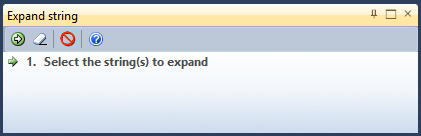Expand String
Click the Expand String button to expand the current string in an inwards or outwards direction based upon a specified expansion Distance.
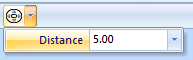
The tool will find the plane of best fit and use that plane to do the projection.
If the plane of best fit does not provide a valid result, the process will check for the presence of an active section and use that instead. Otherwise the process will fall back to the default behaviour of expanding in Plan view.
You can define a default expansion distance in Tools | Options | Vizex | String Editor.
Do the following:
- Select the Expand String button on the String Tools toolbar. Alternatively, right-click on the string and select Split Strings from the right-click menu.

If the strings you want to expand are not already selected, you will be prompted to select them.