Connect two strings using curves
Click the Connect two strings using curves tool to insert a string between two specified points and specify a curve radius.
If you have not already selected them, you will be prompted to select a start point and an end point.
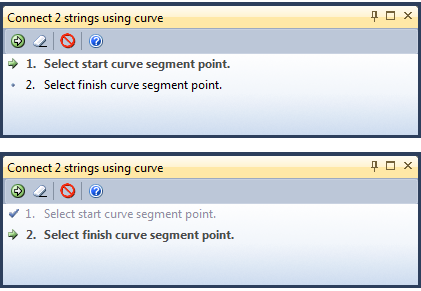
If the active edit layer is not set, you will be prompted to select the active layer:

Enter the following parameters in the Insert Curve form:
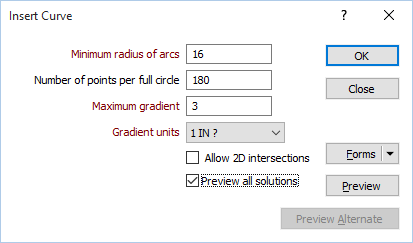
Minimum radius of arcs
Enter a minimum radius value to set a limit on the size of the arcs that can be displayed.
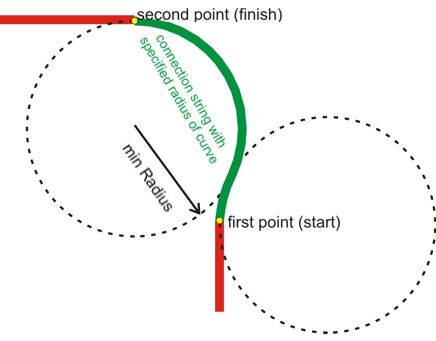
Number of points per full circle
Specify the number of points per full circle. This parameter defines the number of segments of the polygon that represents a 360° circle. If you enter 180, then an arc point will be inserted every 2°, which means a
10° arc, for example, will have 11 points and 10 segments.
Maximum Gradient and Gradient units
The gradient of the generated string cannot be greater than the specified Maximum gradient. Set the Gradient Units.
Allow 2D intersections
Select this option to allow 2D intersections.
Preview
The function is able to generate several outputs, sorted by length. Click Preview to see the first (and shortest) output. If you click OK, the previewed output will be added to the display.
Preview Alternate
The function is able to generate several outputs, sorted by length. Click the Preview Alternate to see the next shortest output. If you click OK, the previewed output will be added to Vizex.
OK
If you click OK and you have not clicked Preview Alternate, the function will add the first (and shortest) output to Vizex.