Polygon Boolean Options
Select Options from the Boolean drop-down menu to specify how Polygon Boolean operations are applied.
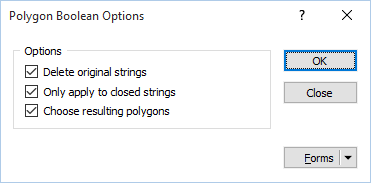
Delete original strings
If you only want the polygons created as a result of the Boolean operation to be included in the display, select this option to delete the strings that were used to create the polygons.
Only apply to closed strings
If this option is selected, boolean operations will only be applied to those strings (in the current selection) that are closed. Otherwise, all selected strings will be included in the Boolean operation. The function will temporarily close those strings in order to perform the Boolean operation.
Choose resulting polygons
Select this option to add a final selection step which will prompt you to choose which of the resulting polygons to keep. If there is only one result, you will not be prompted.