Symmetrical Polygon
|
|
Click the New Symmetrical Polygon tool on the String Editor toolbar (Strings | Edit | New Symmetrical Polygon) to digitise the radius of a circle that will be used to create a symmetrical polygon. You can then specify a start angle and the number of points (sides) of the polygon. |
When you have digitised the position and radius of the circle, the Symmetrical Polygon Properties form is displayed:
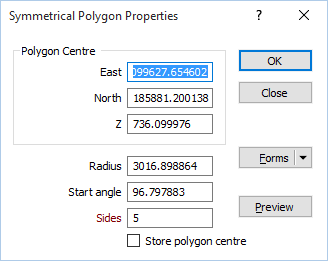
Polygon Centre
If necessary, adjust the coordinates of the centre of the polygon to alter its position.
Radius
You can adjust the area of the polygon by altering the radius of the circle that defines the polygon size.
Start Angle
You can adjust the start angle from which the sides of the polygon will be generated.
Points
Specify the number of points of the polygon. This parameter defines the number of segments of the polygon. For example, if you enter 6, then a segment point will be inserted every 60°.
Store circle centre
Select this option to store the coordinates that define the centre of the circle.
Preview
Click the Preview button to see a preview of the polygon. If you are happy with the result, click OK. Otherwise adjust the parameters you have entered and preview again.
