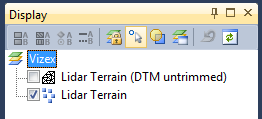Snap status
The Snap status can be set on or off in Tools | Options | Vizex - Layer Defaults.
It can also be turned on or off temporarily for individual display layers via the right-click menu.
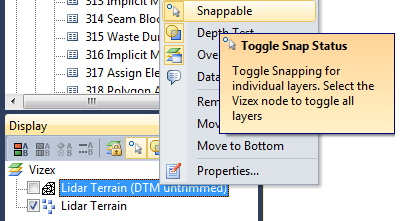
Alternatively, use the Snap Status icon to toggle the status on or off for the object selected in the Display Pane:
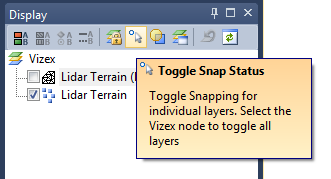
You may want to apply the snap status to all display objects. To ensure that this happens, click on the Vizex node in the Display Pane before turning Snap Status on or off.