Defaults
The field values specified on the Defaults tab of the Tools | Options | Form Sets form are automatically posted to the appropriate response fields in a form, whenever a file is selected.
A list of default field values can be set for each field using a pipe "|" separator. The priority matching order is from left to right.
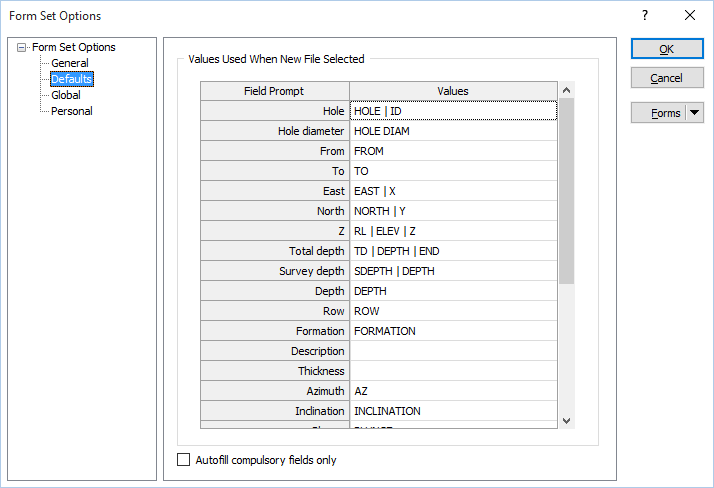
If a field specified on the Defaults page exists in the file, that field will be automatically selected.
If a field specified on the Defaults page does not exist in the file:
- If there is no exact match, then the first field in the file that ‘contains’ the specified name, will be automatically selected.
For example, if EAST is specified as the default field name for the East field and a field named EAST does not exist in the file, then the first field that contains the text ‘EAST’ in its name (e.g. EAST or AMG_EAST) will be selected.
Note that single letter values, i.e. 'X', must match a single letter field name and will not be matched if they are contained in a longer field name.
- If there is no matching field, the field response will be blanked.
Any fields that are left blank on the Defaults page are ignored when a file is selected.
The field names defined here are also used to automatically define the structure of Vizex String, Point, and Pit Design file templates.
Autofill compulsory fields only
Select this option to only post default values to the compulsory fields in a form.