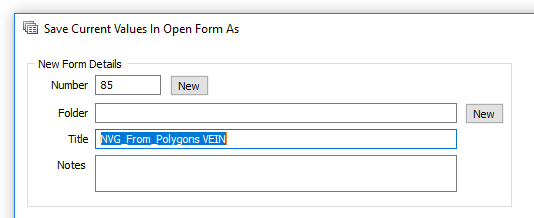Save All Forms
The Save All Forms button on the Display Pane toolbar allows you to save all edited forms in the current Vizex view:
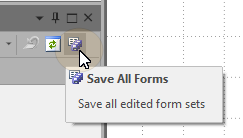
You can also right-click in the Display Pane to select the same option:
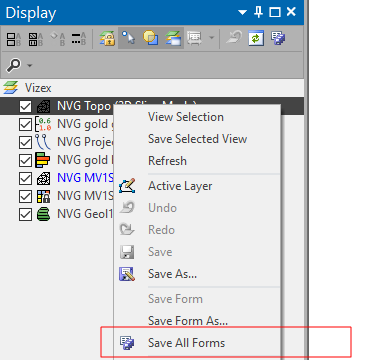

To save all form sets in all views, select the File | Save All Forms option.
This option currently applies to Vizex forms only. When default form sets are loaded, a Save As prompt will be displayed for each default form set: