Selection Mode
Window and Cross Window modes are supported when you define a selection rectangle, or choose a Lasso or Polygon selection mode:
Window
To make a Window selection, define a selection rectangle from left to right: Click the first point of the rectangle and drag and release the mouse to define a second point to the right of the first point. This will select all elements completely inside the selection rectangle.
If you define a selection rectangle from right to left, it will be a Cross Window selection.
Cross Window
To make a Cross Window selection, define a selection rectangle from right to left: Click the first point of the rectangle and drag and release the mouse to define a second point to the left of the first point. This will select all elements inside AND intersecting the selection rectangle.
If you define a selection rectangle from left to right, it will be a Window selection.
Lasso
To enter Lasso selection mode, hold down the SHIFT key as you click and drag the mouse to make a selection. You can also select a Lasso option on the Select tool drop-down menu on the View toolbar.
Click and drag the mouse to define the direction and the extent of the lasso. Window mode and Cross Window mode are supported, depending on the direction in which the lasso is dragged.
Note that Lasso selection is a "one-shot" mode and is automatically turned off once the selection has been made.
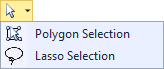
Using SHIFT + Selection to restrict the current selection to the active layer, will only work for single-click selections. To restrict multiple selections to the active layer, use the Restrict to Active Layer option on the View | Select menu, or right-click Selection menu.
Polygon
To enter Polygon selection mode, select the Polygon option on the Select tool drop-down menu (on the View toolbar).
Use the mouse to define an irregular polygon by digitising any number of points. To close the polygon, double-click to digitise the last point. Window mode and Cross Window mode are supported, depending on the direction in which the points of the polygon are digitised.