Clipping
On the Clipping tab of the Vizex Option form, specify the default clipping values to be applied when data is loaded. The values you enter in the Away and Towards fields define the width and position of the data corridor (the “thickness” of the slice).
Plan view
Specify the values to be applied when you are in Plan View (the default view).
Clip to window
In plan view, Towards is a measurement taken from the nominated level towards you (the viewer). Away is a measurement taken from the nominated level away from you (the viewer).
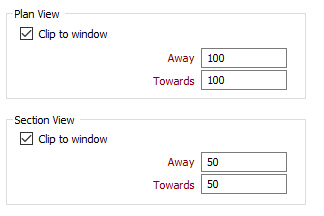
Section view
Specify the values to be applied when you are in Section View.
Clip to window
In Section View, Towards is a measurement taken from the section line towards you, the viewer. Away is a measurement taken from the section line away from you, the viewer.
Section Extent Box
By default, a selection extent box is shown. Select the Only show in overview window and Show when not in section view options if you want to limit the display of the extent box.
Shadowed and selected objects can be set to ignore clipping. Not clipping selected or shadowed objects can aid in sectional interpretations (as per a virtual light table).
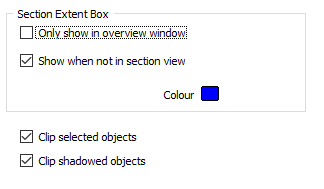
Clip selected objects
Select this option to ensure that selected objects are not clipped to the current clipping window.
Clip shadowed objects
Select this option to ensure that shadowed objects are not clipped to the current clipping window.
When you modify clipping values using the Display Limits form, your default settings are not changed.