Vizex Lighting
In the View | Vizex Lighting Options form a combination of light sources can be configured to light the scene.
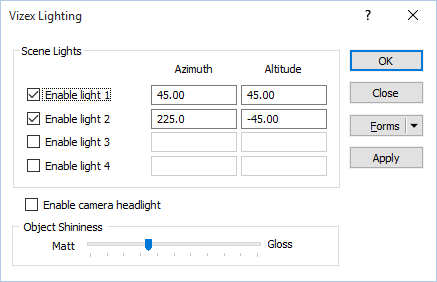
Scene Lights
A maximum of four light sources can be configured to provide directional lighting. For each light source, enter the azimuth and elevation of the light source.
Azimuth is measured clockwise from north, from 0 to 360°, and Altitude is measured relative to the horizontal, from +90° to -90°. A light is shining from above when its altitude is positive, and shining from below (literally, below-ground) when its altitude is negative.
Enable Camera Head Light
Select this option to enable the Camera Headlight, which always illuminates the data from your current viewpoint. Alternatively, click the Toggle Headlight button on the View toolbar.

Object Shininess
Use the slider bar to set the Object Shininess for objects that have a surface, such as wireframes, grids, and block models.
To reproduce Version 11’s lighting, disable Light 1 through Light 4, enable the Head Light, and set the Object Shininess all the way to Matt.