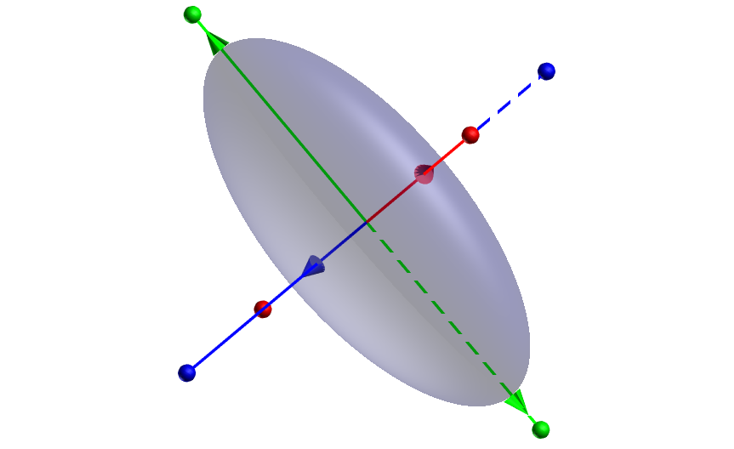Ellipsoid Edit
When you right-click on a Search Ellipsoid selected in the Display Pane, or selected in the Vizex display, an Edit Ellipsoid option allows you to interactively orient the ellipsoid in 3D using the mouse.
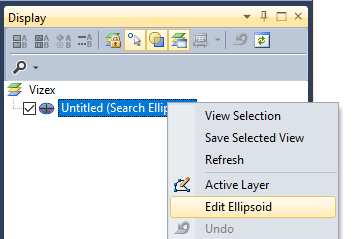
Interactive ellipsoid mode can be used to orient the search ellipsoid parameters in the Data Search form.
Click the Edit Ellipsoid button, or select Forms | Collapse to roll-up the form, to interactively edit the orientation of the search ellipsoid.
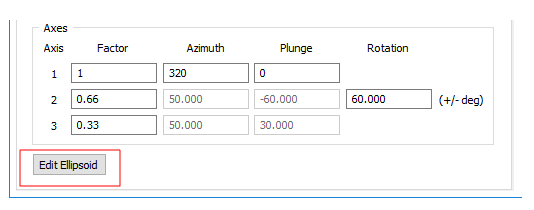
Clicking the Preview button will display the interactive ellipsoid and focus on it, but will not roll-up the form.
When activating interactive edit mode, if the axes of the ellipsoid are not fully defined, a create mode is activated which allows you to draw an ellipse on the screen:
- Digitise a point to set the centre of the ellipse:
- Define the first radius of the ellipse:
- Define the second radius of the ellipse:

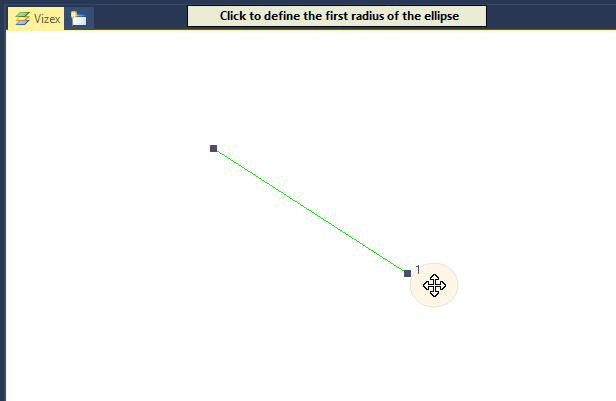
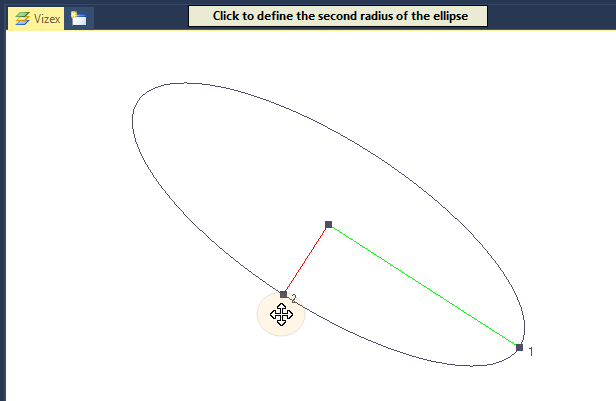
Once an ellipsoid is created, edit mode is activated.
When accessing Interactive Ellipsoid mode via a Search Ellipsoid form, the interactive ellipsoid will inherit some properties from the Search Ellipsoid, including colours, transparency, and centroid. Interactive changes to the centroid position will be applied to the Search Ellipsoid when editing is finished.
There are three interactive transform methods:
- Dragging the surface will move the centroid of the ellipsoid
- Pulling one of the conical arrows will scale along that axis
- Dragging one of the spherical end-point handles will rotate the ellipsoid
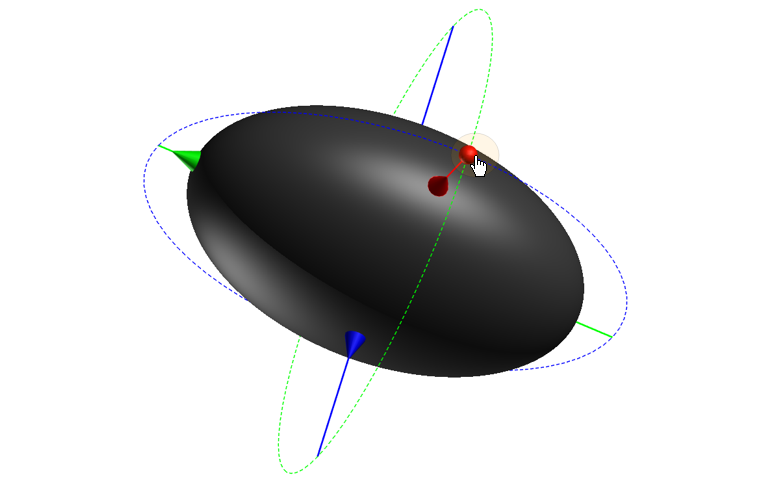
With each rotation handle, it is possible to rotate around one of the other two axes. Which rotation axis to rotate around is predicted by the first movement that you make when moving the handle:
- Holding X, Y, or Z when moving the ellipsoid will rotate the ellipsoid around the spatial (real-world) X, Y, or Z axis.
- Holding U, V, or W when moving the ellipsoid will rotate the ellipsoid around the camera (screen) X, Y, or Z axis.
Measure feedback is provided on the status bar and can be used to determine whether the direction and the radii of the ellipse are acceptable.
Axis lines that point in the negative (-ve) directions are drawn as dashed lines: