3D Stereoscopic View
Stereo 3D displays have become commonplace, with many mainstream movies now released in 3D. Real-time stereo 3D displays are an excellent communication tool, making it easy to convey volume and depth to non-technical audiences. Interactive Vizex displays, screen-shots and fly-through animations all support stereo 3D.
Select View | Vizex 3D Stereo View (or click the Toggle 3D View button on the View Toolbar) to toggle 3D View mode on and off.

You can also toggle 3D View mode off in the View | Vizex | 3D View Settings form. When the Enable Stereo check box option is selected, a number of settings are available in the Vizex Stereoscopic View form:
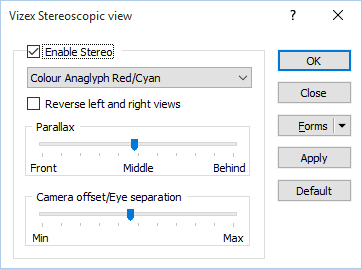
Anaglyph
The rendering of a Stereoscopic View requires that two images (one for each eye) are presented independently to our two eyes. Anaglyphs are a way of presenting stereo pair images to the appropriate eye. The glasses used for viewing have two different colour filters, for example, red on the right eye and cyan on the left eye. The image that is destined for the left eye is coloured in shades of cyan while the image destined for the right eye is coloured in shades of red.
There are three types of anaglyph glasses in common use, red-blue, red-cyan, and red-green. Increasingly the standard glasses being used are red/cyan. The mapping commonly used is to take the red channel from the left image and the green/blue channel from the left eye.
Alternatively, split screen modes can also be selected which will adjust the camera to give the correct aspect ratio for each eye image.
| Method | Filter | Description |
|---|---|---|
| Vertical Split Screen |
|
Split screen mode with the left eye image on the left half of the screen and the right eye image on the right half of the screen. |
| Horizontal Split Screen |
|
Split screen mode with the left eye image on the upper half of the screen and the right eye image on the lower half of the screen. |
| Vertical Interlaced |
|
A single image with the left eye and right eye images interlaced on alternate horizontal lines. |
| Horizontal Interlaced |
|
A single image with the left eye and right eye images interlaced on alternate vertical lines. |
|
Gray Anaglyph |
Red/Cyan |
A gray anaglyph provides no colour reproduction and more ghosting than a true anaglyph. |
|
Colour Anaglyph |
Red/Cyan Blue/Yellow Green/Magenta |
A colour anaglyph provides partial (good) colour reproduction, but produces retinal rivalry (caused by the brightness difference of coloured objects). |
|
Optimised Anaglyph
|
Red/Cyan Green/Magenta |
An optimised anaglyph provides partial colour reproduction (but not of the red shades) and there is almost no retinal rivalry. |
|
True Anaglyph
|
Red/Blue Red/Green |
A true anaglyph provides a darker image, no colour reproduction and little ghosting (leakage of the left eye image into the right eye and visa-versa). |
|
Half Colour Anaglyph |
Red/Cyan |
A half colour anaglyph (the left image is converted to its grayscale equivalent) provides a partial colour reproduction (not as much as a colour anaglyph) while producing less retinal rivalry. |
| Colorcode 3-D | Amber/Blue | An anaglyph 3D stereoscopic viewing system that provides the perception of nearly full colour viewing. |
Reverse left and right views
If necessary, select the this option to reverse the left-eye and right-eye views.
Parallax
When you look at a 3D anaglyph without glasses, the edges of the objects appear displaced in the red and cyan (commonly) components of the picture. Parallax is the term we use to refer to this kind of displacement in the image.
Use the Parallax slider bar to switch between positive and negative parallax:
- A positive parallax makes objects appear behind the screen. The image is shifted to the left for the left eye and to the right for the right eye.
- Placing the parallax slide bar to the middle produces zero parallax. Objects appear at the screen plane. The left and right eye images are in the same position on the screen.
- A negative parallax makes objects appear in front of the screen. The image is shifted to the right for the left eye and to the left for the right eye.
Camera Offset / Eye Separation
Our eyes are approximately 6cm apart. As a result, they see images from a slightly different angle and perspective and the brain combines these images in order to gauge distance. This is why creating stereo pairs involves the rendering of the left eye and right eye views from two positions, separated by a chosen eye separation.
Moving the slider bar increases or decreases the length of the base line, in other words the distance between each eye.
Stereo settings are not saved as part of a saved view. However, stereo settings can be saved and restored as part of a saved session. Anaglyph stereo images can only be plotted using the Live Vizex view option in the Vizex Plot frame.