Grouping window panes
To group different window panes as tabbed windows in the same pane:
- Click and hold down the mouse button in the title bar of a pane you want to move.
- Drag the mouse to move the pane over the pane you want to add it to.
- A group of docking guides are displayed. Note the "tabs" on the guide in the centre of the group:

- As you move the mouse cursor over the centre docking guide, a tabbed silhouette indicates that the pane will be added as a tabbed window when you release the mouse button:
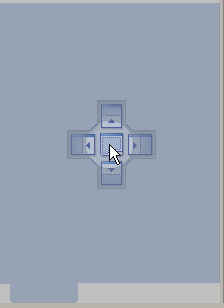
To group window panes together, you can also use the mouse to drag and drop the title bar of one pane onto the title bar of another pane.
Untab a window pane
To display a window pane individually again, move the mouse cursor onto the tab itself and click and drag the pane away from the bottom of the window.
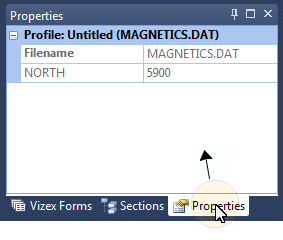
When you click and hold down the mouse button on the title bar of a tabbed pane you will be moving the tabbed group.