When generating trace coordinates using a Drillhole Database you can apply a filter to limit what data is displayed. A database filter works in much the same way as the filters that operate on data files.
To select an existing filter, select the Filter check box and double-click in the Filter input box. A list of saved form sets is displayed. Select a numbered form set which contains your filter parameters and click the Select button.
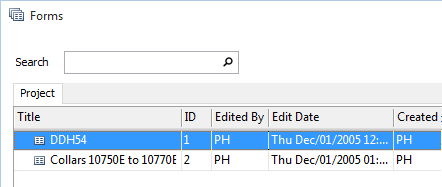
The number of the form set you selected is displayed in the Filter input box. The parameters of the filter you selected will be applied when you run the current function.
If you have entered the number of a suitable or partially suitable filter in the Filter prompt of a form, you can edit its characteristics and save it with a new name.
To Edit a filter or create a New filter, right-click in the filter input box:
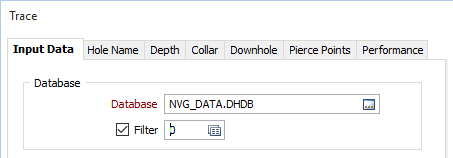
The Filter Setup form is displayed:
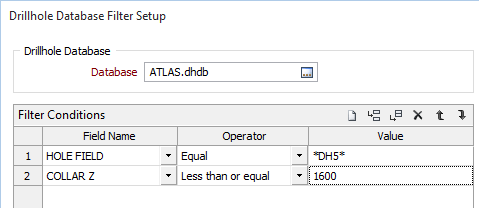
Filter Conditions
Define the lines that make up the Filter. For each line, select a field on which the condition will operate, choose a suitable comparison operator (>, >=, <, <=, =), enter a field value that will be used with the comparison operator to filter records in the database.
Wildcards
Wildcards can be used when defining values in filters.
Combine Lines
(Optional) To apply more than one condition, use Boolean operators. These define how the Lines of Filter conditions are to be combined. If you use AND or OR, then the same Boolean operator is applied to all lines.
Equation
To mix AND and OR operations select Equation, build the filter conditions and then combine the lines in the Equations field (the conditions are referenced by their line number). When using the Equation field, you enter the OR and AND commands using the characters | (pipe) and & (ampersand).
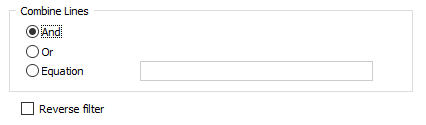
Reverse Filter
Sometimes it is easier to define a set of conditions for the records you do NOT want to use. Selecting Reverse filter? Will include records NOT defined by the filter conditions.
Forms
Click the Forms button to select and open a saved form set, or if a form set has been loaded, save the current form set.