Use the File | Export | dBase function to export a file in dBase (.dbf) format.
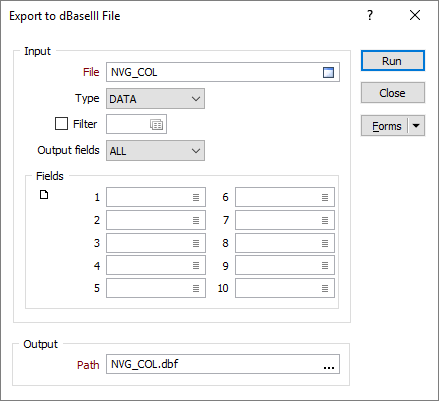
Input file
Double-click (or click on the Select icon) to select the name of the file you want to export as a dBase file. Optionally apply a filter to export a subset of the records in the file.
Output fields
You are not obliged to export all of the fields in the input file. Individual fields can be selected for inclusion or exclusion.
- Select the EXCLUDE option to exclude one or more fields, and then enter (or F3 to select ) the names of the fields that will be excluded.
- Select the INCLUDE option to include one or more fields, and then enter (or F3 to select ) the names of the fields that will be excluded.
- Select the ALL option to include all of the fields
Output file path
Double-click (or click on the Select icon) to select the name of the output file. You can select an existing file or enter the name of a new file.