File Compare
Use the File | Utilities | Compare function to compare two compatible files and calculate the difference between them. The process will sort the input files on the key fields you specify and write any differences between the files to an output file.
Using the key fields provided, the File Compare function is also able to detect and report duplicate records. To identify the duplicate records, use the File | Merge | Micromine function.
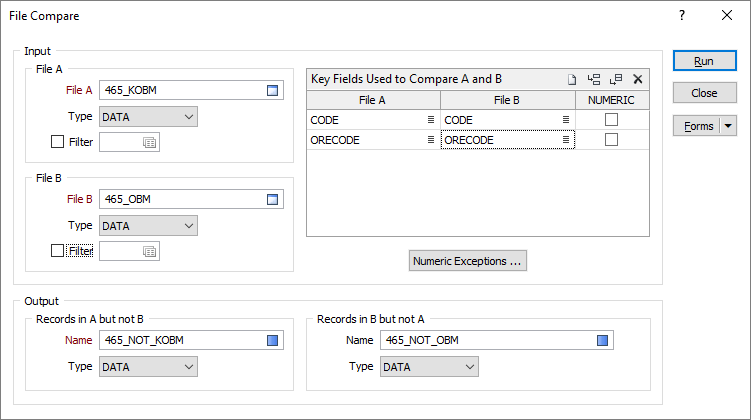
Input
File A and File B
Double-click to select the names of the two files you want to compare. The files you select must be of a compatible type.
The records that occur in file A, but which do not occur in file B will be written to the default output file. See 'Output' below.
Key Fields
Specify how the files will be sorted before the file comparison is made. You must specify at least one key field mapping. Use the buttons on the grid list toolbar to Manage the rows in the list.
Numeric Exceptions
(Optional) Use the Numeric Exceptions group to control the way that non-numeric values are handled. Non-numeric values include characters, blanks, and values preceded by a less than sign (<).
Output
Records in A but not B
You must specify the first of two possible output files. The records that occur in file A, but which do not occur in file B will be written to the default output file.
Records in B but not A
If a second output file has been specified, the records that occur in file B, but which do not occur in file A, will be written to that file.