Disable Validation
You can create non-validating lookup tables. To do this make sure that Enable validation is not selected in the Compile dialog. This can be useful when you create validation tables with Define the contents of a lookup table.
When there are many permutations and validation is on, this type of lookup table can become quite large. Switching validation off will mean file size is greatly reduced in these circumstances.
Validation Options
You can control the validation behaviour of lookup tables by making changes to settings on the Lookup Table tab of the Tools | Options | Editor form. The validation options provided are:
- Select "Validate lookup fields" to validate a code when you leave the cell where it is entered.
- Select "Validate lookup fields" and "Validate each keystroke" to validate a code as you enter each character.
- Do not validate - clear the "Validate lookup fields" option.
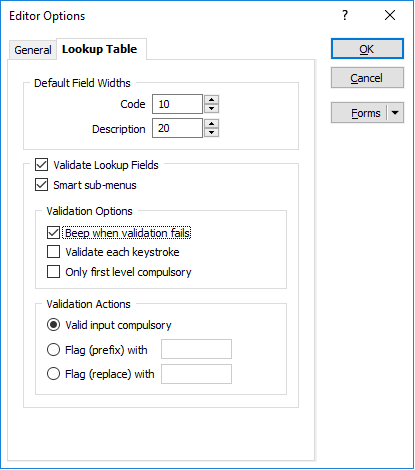
If you only use the lookup table menus to select codes, then it is not possible to enter an invalid code, however you can still manually enter an invalid code. The validation features of lookup tables come into play when a code or a partial code is manually entered.
You can control how the application behaves when an invalid code is entered. If you have selected the "Validate each keystroke" option, only the first of the following three options is relevant:
- Select the "Valid input compulsory" option to issue a warning message.
- Select the "Flag (prefix) with" option and enter a prefix, to prefix an invalid code with a string of characters that you define.
- Select the "Flag (replace) with" option and enter a replacement code, to replace the invalid code with a string of characters that you define.